クローマシンは、アーケードで群衆のお気に入りです, ゲームストア, 家族エンターテイメントセンター (FEC). 彼らの能力 爪機の収益を増やします 一貫したパフォーマンスと信頼性に依存します. あなたがアーケードの所有者であろうと技術者であろうと, クローマシンのメンテナンスの必需品を理解することで、マシンがプレーヤーのために運用と楽しい状態を維持することが保証されます.
あなたを維持します 新規または使用済みの爪マシン 問題を修正するだけではありません; ユーザーにシームレスなエクスペリエンスを作成することです. Proper upkeep extends the claw machine’s lifespan, ダウンタイムを最小化します, and keeps players coming back for more.
理解 クローマシンメカニック

クローマシンはシンプルに見える場合があります, しかし、彼らは動作するために洗練されたシステムに依存しています. 彼らの核心で, それらは機能します:
- 爪の仕組み: この部分は賞品を把握して持ち上げます. その精度とグリップの強さは、成功したプレイヤーがどれほど成功することができるかを決定します.
- ガントリーシステム: この電動トラックにより、爪は機械内を水平および垂直に移動できます.
- 電気コンポーネント: 電力はモーターを流れます, ワイヤー, およびセンサー, 維持する動きと行動の調整 クローマシン照明心理学 その役割を果たします.
- コントロールパネル: プレーヤーのインターフェイス, ジョイスティックを含む, ボタン, またはタッチスクリーン, インタラクティブな要素をエクスペリエンスに追加します.
これらすべて 必須部品 シームレスに一緒に作業します, マシンは、意図したとおりに機能します. これらの各システムを定期的にチェックする.
定期的なクリーニング手順
清潔さは、クローマシンを魅力的で運用するための鍵です. よく整備された外観と内部は、より良いユーザーエクスペリエンスを作成し、機械的なひずみを軽減します.
エクステリアクリーニング
- ガラスパネルを拭き取ります, コインスロット, 毎日パネルを制御します. 汚れや汚れは、機械の魅力を低下させる可能性があります.
- 賞品のディスプレイエリアがきれいで明るいことを確認してください。.
インテリアクリーニング
- 柔らかいブラシまたはエアブロワーを使用して、爪のメカニズムとガントリーシステムをきれいにします. ダストの蓄積は動きを妨げる可能性があります.
- 賞のシュートを定期的にクリアして、ジャムが破片や誤ったアイテムからのものを防ぐのを防ぐ.
コントロールパネルのメンテナンス
穏やかなクリーニングソリューションでボタンとLCDディスプレイ画面を掃除する. これにより、粘着性が防止され、プレイヤーの明確なビジュアルが保証されます.
電気システムのメンテナンス

電気システムは、あらゆる爪機のバックボーンです. 定期的なチェックは、障害を防ぎ、安全性を向上させます.
- 電圧監視: コンポーネントの損傷を回避するために、マシンが指定された電圧範囲内で動作していることを確認してください.
- 配線を検査します: 摩耗を探してください, ほつれ, または接続が緩んでいます. 破損したワイヤは、誤動作や危険を引き起こす可能性があります.
- 故障したコンポーネントを交換します: 燃え尽きたライトを交換します, モーター, または、パフォーマンスと安全性を維持するために迅速にセンサー.
メーカーのヒント: 事故を避けるために、電気コンポーネントで作業する前に、常に電力から機械を外してください.
機械システムのメンテナンス
機械部品, 特に爪のメカニズムとガントリーシステム, 一定の使用に直面します. これらの領域に焦点を当てます:
ガントリーアライメントを検査します: 滑らかなガントリーの動きが不可欠です. ぎくしゃくしたトラックまたは不整合されたトラックには、潤滑または再編成が必要になる場合があります.
可動部品を潤滑します: 潤滑剤を定期的に適用して、ガントリーと爪の関節の摩耗を減らす.
爪の強度を調整します: 爪の緊張のバランスをとるために、公正でありながらやりがいのある経験を提供する. 弱い爪はプレイヤーをイライラさせます, 強い爪は不公平に思えるかもしれませんが.
ソフトウェアとファームウェアの更新

最新のクローマシンは、多くの場合、ゲームの設定と診断のためのソフトウェアを備えています. ソフトウェアの更新を維持することが重要です.
メーカーの指示に従ってください: 更新をダウンロードしてインストールするには、公式ガイドラインを使用してください.
バックアップ設定: カスタム構成を失わないように、更新の前に現在の設定を保存します.
更新後にテストします: そのゲームプレイを確認してください, 動き, 診断はアップデート後に正しく機能します.
1. ハードウェア検出
この関数は、マイクロの検出に使用されます- 対応する機能が正常かどうかを判断するための動きと光電子の目;
使用法: オーバーヘッドクレーンをモーションプレーンの中央に配置し、マイクロモーションと光電気の目に手動トリガーテストを実行してテストします. マニュアルトリガー時間とともに対応するトリガー時間が増加した場合, それは正常です; さもないと, 異常です, 次に、対応する部品またはワイヤを配置する必要があります.
2. 工場試験
この機能は、工場を離れる前に機器が正常かどうかを自動的にテストするために使用されます.
使用法: 入力することを確認します. 欠陥があるとき (前面と背面, 左右, 上下), 動きが停止し、ボタンを押すと終了できます, それが正常なとき, オーバーヘッドクレーンがその位置に戻ってからボタンを押して終了するのを待つ必要があります.
メンテナンスコードの理解
多くのクローマシンがエラーコードを表示して、センサーの誤動作やモーター障害などの問題を示す. エラーコードの特定のコンテンツを確認する場合, あなたはできる お問い合わせ マニュアルをリクエストします.
コードをリセットします: 修理が完了すると, コードをリセットして、新しい問題を監視します.
エラーログを確認してください: 繰り返しの問題について, ログを調べて、パターンまたは一般的な障害を特定します.
コードリファレンス: マシンのマニュアルを使用して、表示されたコードに基づいてエラーを識別および解決します.
マニュアルには、次の機械エラーがいくつかあります:
マシンエラー-ER04: 異常の揺れ; 機器が揺れているか、不均一に配置されているかを検出します.
マシンエラー-ER05: 供給コインの異常, コインディスペンサーの通常の開閉が正常かどうかを検出するか、コインディスペンサーを交換します.
マシンエラー-ER06: 光電眼チェック異常, アウトレットに何かが詰まっているかどうか、または写真の眼の調整が一定の状態にあるかどうかを検出します.
マシンエラー-ER07: ゲームホーミング異常, オーバーヘッドクレーンはゲーム中に家に帰ることができません. オーバーヘッドクレーンの制限と移動が正常かどうかの異常な検出.
マシンエラー-ER11: セルフテストのホーミング異常, オーバーヘッドクレーンは、パワーオン中にホームすることはできません. オーバーヘッドクレーンの制限とアクションが正常かどうかの異常な検出.
爪をメンテナンスモードにする方法

爪をメンテナンスモードに置く方法を知ることは、テストと調整には非常に貴重です. 通常, これには、ボタンの組み合わせを押すか、特定のキースイッチを回すことが含まれます. メンテナンスモードを使用すると、:
- テストの動きと爪の強さ
- センサーを校正します
- 診断を実行します
リマインダー: マシンがグリッチなしで通常の動作を再開するように、常にメンテナンスモードを適切に終了します.
予防保守スケジュール
予防は治療よりも優れています, そして、予防保守スケジュールは、故障に対するあなたの最善の防御です.
- 毎日: 外面をきれいにします, 応答性については、コントロールパネルに確認してください, 詰まりの賞のシュートをクリアします.
- 毎週: 爪の緊張とガントリーの動きを検査します. 滑らかな機能については、コインまたはカードアクセプターをテストします.
- 毎月: インテリアを深くきれいにします, 可動部品を潤滑します, 電気システムをテストします.
メンテナンス活動の記録を保持することは、パターンと潜在的な問題領域を特定するのに役立ちます.
安全上の考慮事項

すべてのメンテナンスタスク中に安全性を優先します:
- 基本的なメンテナンスについては、このマニュアルを参照してください.
- 定期的に機械を掃除してください. 化学溶媒や洗剤を使用して機械をきれいにしないでください.
- 揺れたり振動したりする傾向がある場所に機械を置かないでください.
- 機械の内部部品の損傷を避けるために、機械を直射日光に留めないでください.
- ほこりの高い環境に機械を置くことは避けてください, 高湿度, または機械部品への損傷を避けるための高温.
- マシンは防水ではありません, 屋内での使用のみ. 水を落とさないでください & マシンに飲み物.
- 個人の安全性を脅かすことを避けるために、いつでも機械に登ったり立ったりすることは禁止されています.
- 不適切な行動や危険な行動によって引き起こされる犠牲者については責任を負いません.
- 浴槽の近くでこの製品を使用しないでください, シャワー, または水を含むアプライアンス.
- この製品を使用した後, グリースや他の残留物を避けるためにそれをきれいにします.
- この製品を操作するときは、親に子供に同行してください.
一般的な問題のトラブルシューティング
定期的なメンテナンスでも, 問題が発生する可能性があります. 最も一般的なものには含まれます:
- 賞品を握っていない: 爪の張力設定を確認して調整します. 問題が続く場合, 爪モーターを検査します.
- 反応しないコントロールパネル: ボタンを掃除し、配線接続の緩いを確認してください. 摩耗したコンポーネントを交換します.
- コインまたはカードアクセプターの誤動作: アクセプターを徹底的に清掃し、正しく整列していることを確認してください. 破損している場合, すぐに交換してください.
交換部品の調達

適切な交換部品を見つけることは、長期的なパフォーマンスにとって重要です. 品質と互換性を確保するために、メーカーまたは認定ディーラーから部品を直接購入する. 安価な模倣を避けてください, 彼らは善よりも多くの害を引き起こす可能性があるので. 耐久性の価格と要因を比較して最良の選択をする.
メンテナンスのためのトレーニングスタッフ
よく訓練されたチームは、マイナーなメンテナンスタスクを処理できます, 時間とお金を節約します. 毎日の掃除を行うためのスタッフを訓練します, 問題を確認してください, 一般的な問題をトラブルシューティングします. ユーザーマニュアルなどのリソースへのアクセスを提供します, トレーニングビデオ, または、それらに情報を提供し、自信を持たせるためのワークショップ.
結論
クローマシンを維持することは、単に運用を維持するだけではありません。それは、プレイヤーにとって信頼できる楽しい体験を作成することです. マシンのメカニックを理解することから、定期的なメンテナンスの実行まで, あらゆる努力は、その寿命と収益性に貢献しています。
明確な計画と適切な維持へのコミットメントを備えています, あなたはあなたの機械が今後何年もの間群衆のお気に入りのままでいることを保証します. マシンとチームに投資します, そして、結果は努力する価値があります。
よくある質問
クローマシンのメンテナンスコードとは何ですか?
クローマシンのメンテナンスコードは、特定の問題を示すためにマシンによって表示されるエラーコードまたは診断メッセージです, センサーの誤動作や運動問題など. これらのコードを理解することで、効果的にトラブルシューティングを行うことができます.
どのくらいの頻度で爪を掃除する必要があります?
外観と機能を維持するために、クリーニングを定期的に行う必要があります. 毎日外装クリーニングを実行します, インテリアから毎週透明な破片, そして、毎月深く洗浄された機械的および電気コンポーネント.
爪が賞品をきちんと握っていない場合はどうすればよいですか?
必要に応じて、爪の張力をチェックして調整することから始めます. 爪のメカニズムに摩耗や損傷がないか検査します. 問題が続く場合, モーターをテストし、故障した部品を交換します.
クローマシンの交換部品はどこにありますか?
本物の部品は、機械のメーカーまたは評判の良いサプライヤーから調達することができます. オンラインで調査して価格を比較し、高品質のコンポーネントを購入していることを確認してください.
クローマシンのソフトウェアまたはファームウェアを更新するにはどうすればよいですか?
ソフトウェアの更新をダウンロードしてインストールするためのメーカーの指示に従ってください. 先に進む前に、常に現在の設定をバックアップしてください, 更新後にマシンを徹底的にテストします.
予防保守スケジュールに何を含めるべきか?
優れた予防保守スケジュールには、毎日の清掃が含まれます, 毎週検査, そして毎月の深い洗浄と潤滑. 定期的に電気システムと機械システムをテストし、すべてのメンテナンスアクティビティのログを維持する.